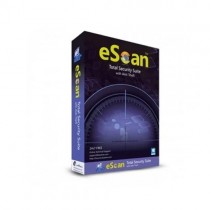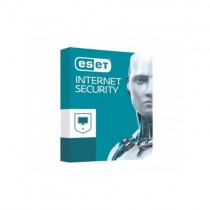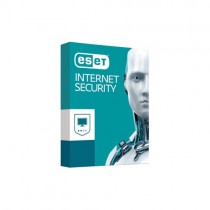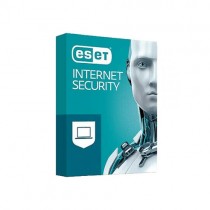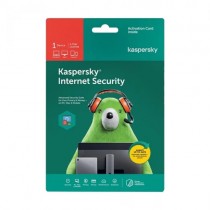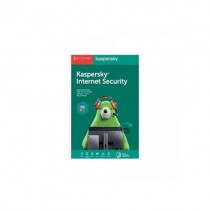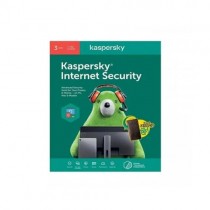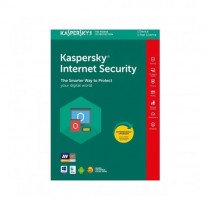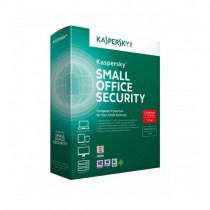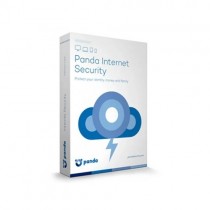Antivirus Price in BD
Antivirus price in BD which is limited for 1 year for 1 user. The price depends on the brand of antivirus, its number of users, and limited years. Besides, Kaspersky,ESET Antivirus price in BD which is limited to 1 user for 1 year & 3 User 01 YEA and it is a relatively high-quality antivirus. Moreover, different brand of antivirus is available in Bangladesh.
ESET, the leading antivirus brand of the computer world, has thrive to keep its reputation worldwide. ESET offers top-notch security, while making the cyber world available threat-free. Founded in 1992, ESET believes that to retain and spread cyber security word-wide, it is essential to be able to support the client, even after purchase. Which is why, continuous support for clients are provided by customer support agents. At Startech, we are proud retailer of ESET products.We have various ESET Internet Security packages, Several Smart security packages, and some Endpoint Security business packs for windows and Linux. We also have mail security server based packages available here at Startech. Each security packages range from 1PC to 25PC.
Antivirus Price in Bangladesh 2024
An antivirus is a kind of software used to prevent, scan, detect, and delete viruses from a computer. Once installed, most antivirus software runs automatically in the background to provide real-time protection against virus attacks. Comprehensive virus protection programs help protect your files and hardware from malware such as worms, Trojan horses, and spyware. They may also offer additional protection, such as customizable firewalls and website blocking.
When Looking For Antivirus Software, Onix BD Has A Wide Selection Of Brands, Including ESET, Kaspersky, Panda With The Best Antivirus Software Price.
Antivirus Features:
- Real-time malware detection that helps detect threats instantly
- Automatic Updates
- Allows users to schedule scans to run automatically
- Banner protection & Vulnerability detection
- Email Protection
How antivirus working?
Antivirus software scans files and programs on your device to identify patterns or signatures of known viruses and malware. It compares the files to a database of known threats, which is regularly updated by the antivirus provider. In addition to using signature-based detection, antivirus software also employs heuristic analysis. This involves identifying suspicious behavior or characteristics of files and programs that might indicate the presence of new or unknown malware. Heuristic analysis can help catch previously unidentified threats.Many antivirus programs offer real-time protection, which means they actively monitor your system for any suspicious activities. If a file or program exhibits behavior that matches malware patterns, the antivirus software will block or quarantine it.Antivirus software offers different scanning modes. "Quick Scan" targets common areas where malware is likely to hide, such as system files and startup programs. "Full Scan" checks the entire system, including all files and folders. "Custom Scan" allows you to select specific files or directories for scanning.When a potential threat is detected, the antivirus software may move the infected file to a quarantine area. This prevents the malware from spreading or causing harm while allowing you to review and take action. You can then choose to remove or clean the infected file.Many modern antivirus programs also offer web protection, which scans websites for malicious code or known threats before you access them. This helps prevent you from unknowingly downloading infected files or visiting harmful websites.Antivirus software may scan incoming and outgoing emails for malware attachments or links that could lead to malicious websites.Some antivirus solutions include additional features like firewall protection and system optimization tools to enhance overall security and performance.
How can you choose the best Antivirus Software PC?
Computer antivirus software ensures the proper functioning of your system and protects your data from harm. It ensures that your hard work doesn’t go in vain. No one would prefer to spend hours working on a document only to have a computer virus destroy your efforts. To ensure your computer and work are safe, you don’t only need antivirus software. You need the “best” antivirus software – one with the necessary features.
So, when you are planning to buy one, consider the following:
- Apart from protection against viruses, it should also include other threats - malware and scams.
- Updates automatically and runs constantly in the background.
- Work smoothly without slowing down your device.
- A straightforward interface that makes it easy to set up and use.
Antivirus Importance and Protection
Antivirus is crucial in today's digital world because it protects both computers and mobile devices from malware. The modern world is characterized by a high level of technological advancement, and most people rely on computers and mobile devices to store sensitive information. Antivirus software prevents malware from attacking devices by detecting and removing them. It also provides protection against phishing attacks, which can steal personal and sensitive information. Antivirus software works by scanning the computer or mobile device for malicious software and then isolating it to prevent it from causing any harm.
Available Antivirus Brands
ESET Antivirus
ESET is a well-known antivirus brand that offers both ESET Internet Security and ESET Antivirus. ESET Internet Security provides complete protection against malware, phishing, and other online threats, while ESET Antivirus provides basic protection against malware.
Key Features
- Installing ESET's antivirus and anti-spyware software will protect your computer from threats in both online and offline settings.
- Email attachments may be safely sent and received between any machine running Windows, Linux, or macOS.
- Device control allows you to regulate the use of electronic devices and content based on user-defined policies.
- Modifications to the registry, files, and applications are all protected against interference by HIPS.
- Regarding devices, media, users, and user groups, permissions may be set individually.
eScan Antivirus
eScan Antivirus is a comprehensive cybersecurity solution designed to safeguard your digital world against a myriad of online threats. Offering advanced real-time protection, eScan Antivirus employs cutting-edge technologies to detect and neutralize viruses, malware, spyware, ransomware, and other malicious entities that could compromise your system's integrity. With its intuitive interface and user-friendly features, eScan Antivirus ensures hassle-free operation while providing continuous updates to stay ahead of emerging threats.
Key Features
- Businesses may lessen the chance of data theft using eScan's advanced features, such as Attachment Control and Device Control.
- Protecting private information with encryption is a must in this day and age of constant cyber threats.
- Customers may use the device control feature in eScan Endpoint Security to safeguard their USB/Flash and other storage devices.
- Because it is an integral part of eScan, it is the only product that offers remote scanning support.
- Multi-Factor Authentication (MFA) is an extra layer of security that may be added to the Windows login process to ensure that only authorized users have access to the system and its contents.
- Create a Vault that relies on cryptography and a passphrase to protect its contents using this part.
Kaspersky Antivirus
Kaspersky Antivirus offers robust protection against viruses, malware, ransomware, and other online threats. With its advanced security technologies, including real-time protection and automatic updates, it safeguards your devices and data from cyberattacks. Kaspersky's user-friendly interface and efficient performance ensure seamless protection without compromising system speed. It includes features like anti-phishing, anti-spyware, and web protection to safeguard your online activities. Compatible with Windows, macOS, and Android, Kaspersky Antivirus provides comprehensive security for all your devices.
Key Features
- Kaspersky Small Office Security covers you if you have a small business and need to protect many computers or a network.
- Kaspersky has ensured the security of your most valuable information by blocking malicious programs.
- If you want to get rid of a virus for good, you may wipe anything on your hard drive that has anything to do with it.
- Kaspersky's intuitive interface allows users to quickly and easily access all of the security software's features. Preferences in the program are simple to adjust.
- Kaspersky prevents your private information from being distributed without your permission. You are provided with a digital keyboard.
- It does extensive virus, and malware analysis on each file downloaded to your computer.
Antivirus Models Available At Onix
- EScan Total Security 1 User 1 Year
- ESET 3 User 01 YEAR Internet Security
- ESET Internet Security 2 User 1 Year
- Kaspersky Internet Security 1-User 1 Year
- Kaspersky Small Office Security 1 Server + 10 Workstation
- Kaspersky Small Office Security 1 Server+ 5 Workstation
- Kaspersky Internet Security 3-User One Year
What is the difference between Antivirus and Internet Security?
Antivirus is software that protects your PC from viruses, worms, and Trojan horses. And Internet Security provides privacy against spyware, phishing, etc. including virus protection.
Antivirus Review:
Antivirus software plays a pivotal role in safeguarding digital security, and among the top options available, [Antivirus Software Name] stands out. It offers a comprehensive shield against a spectrum of cyber threats, including viruses, malware, and phishing attacks.With robust signature-based detection and heuristic analysis, [Antivirus Software Name] effectively identifies both known and emerging threats. Its real-time protection monitors system activities and web browsing, promptly intercepting potential risks. The software's user-friendly interface enables easy customization of scan options, ensuring efficient system checks without causing interruptions.
[Antivirus Software Name]'s automatic updates ensure up-to-date defenses against the latest threats. Furthermore, its additional features such as email protection, firewall, and system optimization contribute to an all-encompassing security suite.While [Antivirus Software Name] excels in shielding against malware, its impact on system performance is minimal, providing seamless protection without slowing down your device. Overall, [Antivirus Software Name] stands as a reliable and effective choice for users seeking robust digital security solutions.
Antivirus Price in Bangladesh 2024
Please find the Antivirus prices in Bangladesh listed below. The range starts from BDT 500৳ and goes up to BDT 7,540৳ with a total of 13 different products available. Out of these, 12 products are currently in stock, and 19 of them are offered at the best discount price. The price list was last updated on 26-07-2024 by Onix Computer.
What is the Antivirus price in Bangladesh 2024?
Onix Computer System Antivirus Price List page shows you prices for the latest Antivirus models available in Bangladesh with Avail benefits such as free shipping, EMI, extended warranty, and assured buyback. Find the lowest prices in Bangladesh along with product specifications, key features, pictures, ratings & more. The lowest prices are obtained for easy price comparison. Follow us on Facebook For Regular updates & offers. Subscribe to OurYouTube Channel for Product Reviews.
Latest Antivirus price List in BD 2024
View today 2024-07-27 last updated prices of Antivirus in Bangladesh. Last updated date 07/25/2024